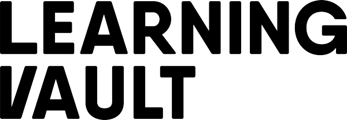What steps can I take to ensure that I receive the email notifications for my digital credential?
To ensure that you receive your credential notification email and prevent it from being
flagged as spam, consider adding noreply@learningvault.io as a Contact or Safe
Sender in your email settings.
The process for adding a new contact may vary depending on your email provider, so you should consult your email provider's instructions on how to do this.
If your email address is associated with a work network, you can also contact your
network administrator and request that they whitelist the email address
noreply@learningvault.io. This should help ensure that your credential notification
email is delivered to your inbox.