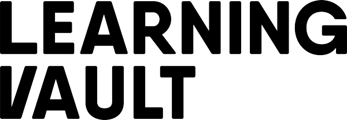What steps do I have to take to access my credential?
1. Check your email: You may have received an email notification with instructions
on how to access your digital credential. Look for an email from
noreply@learningvault.io which will contain a link to the digital credential
platform and provide prompts to create an account. If this can’t be located,
please check your spam or junk folder before contacting us at
support@learningvault.com.au
2. Create an account: If you don't have an account on the digital credential
platform, you will need to create one. Follow the link provided in the email or by
referring to the video links found on our YouTube channel to create an account.
3. Login: Once you have created an account, log in to our digital credential
platform using your credentials.
4. Locate your credential on the platform
5. Download or share your credential: Depending on the platform you wish to share
this to; you may be able to download a digital image of your credential or share it
directly from the platform to social media or other digital channels.