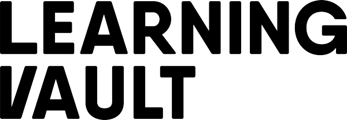This article outlines the essential steps you need to take to ensure uninterrupted access to your skills wallet and safeguard it in the event that your email address changes.
Digital credentials are issued to the address that was used to undertake the activity.
We understand that as you progress through your learning journey that your email address may change. As this is the case it is essential that when setting up your account that you enter an alternate email address in the settings to ensure that when this happens you will continue to have access to your digital skills wallet.
Once you have completed an activity your credential will be sent to the email address supplied when undertaking your activity.
If you have been advised that you have been issued a credential and unable to find this be sure to check your junk the email address. The email that your credential is sent from will be:
Once you locate this email click on the tile marked “View my credential ”
This will then prompt you to create an account on our platform which we refer to as your skills wallet.
When creating your account, you must use the email address that you received your credential email to have access to the issued credential .
This can be done by clicking on settings cog, located in the top right hand corner .
Select contact details and add the details of your additional email addresses after clicking on ‘+add email address’.
After you have completed this section, it is important that you click on the tile “Save settings” this will ensure that all your changes have been saved and record is up to date.
By completing this section, it ensures that if the initial email address provided is no longer accessible or used you can continue to access your account. It is recommended that whenever your circumstances change, and you are using a new email address that this section is updated and recorded.