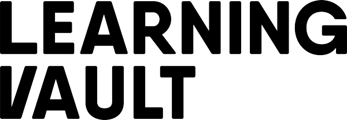How to display your digital credential in your email signature
Yes, you can display your digital credentials in your email signature. Here's how to do it:
- Log in to your learningvault.io account.
- Select the digital credential you want to display in your email signature.
- Click on the "Flip credential" arrow to see the reverse side of the credential.
- Select the "Share credential" button and choose the email icon.
- Enter your email address and click on the "Send" button.
- Check your email inbox for an email from LearningVault with the subject "LearningVault Credential Email Signature."
- Follow the instructions in the email to copy the credential HTML code.
- Open your email signature settings in your email client.
- Paste the credential HTML code into your email signature.
- Save your changes and send a test email to ensure that your credential is displaying correctly.
Following these steps will allow you to display your digital credential from LearningVault in your email signature.
As an additional resource click here through to our video tutorial