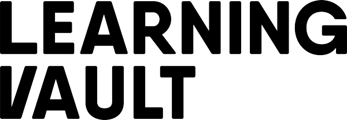This article will explore whether you can change the email address linked to your Learning Vault account or skills wallet. It will provide guidance on the process and any necessary steps involved.
Yes, you can definitely add multiple email addresses to your Learning Vault account. This allows any credentials issued to those email addresses to appear in the same digital skills wallet, ensuring consistency and easier management.
To add an email address, please follow these steps:
- Click on the Settings cog in the upper right corner.
- Select Contact Details.
- Click on Add Email Address.
- Enter the new email address.
- Click Add New Email Address.
Please note that we currently can’t merge accounts automatically through the system. If you have credentials issued to two different emails, adding the second email won’t automatically merge the wallets. However, if you need assistance with this, our customer care team on support@learningvault.io they would be more than happy to help you with your request.