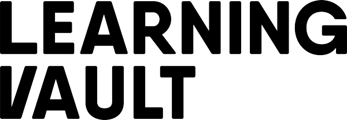How to share your digital credentials with your Facebook workplace
Here are the steps to follow to share your digital credential from LearningVault to Facebook Workplace:
- Log in to your LearningVault.io account using your credentials.
- Select the digital credential you want to share on Facebook Workplace.
- Click on the "Flip credential" arrow to see the reverse side of the credential.
- Select the "Share" button and copy the credential URL link.
- Go to your Facebook Workplace page and click in the "Write something" section.
- Choose where you want to share your credential (e.g., group or timeline).
- Paste the credential URL link into the "What are you working on" section to share your credential with your work team.
- Alternatively, you can select the "View credential" option on the credential you want to share to get the credential URL link.
- Copy the credential URL link and paste it directly into your status bar on your Facebook Workplace timeline.
By following these steps, you can easily share your digital credential from LearningVault to Facebook Workplace and showcase your achievements to your work team.
As an additional resource click here through to our video tutorial