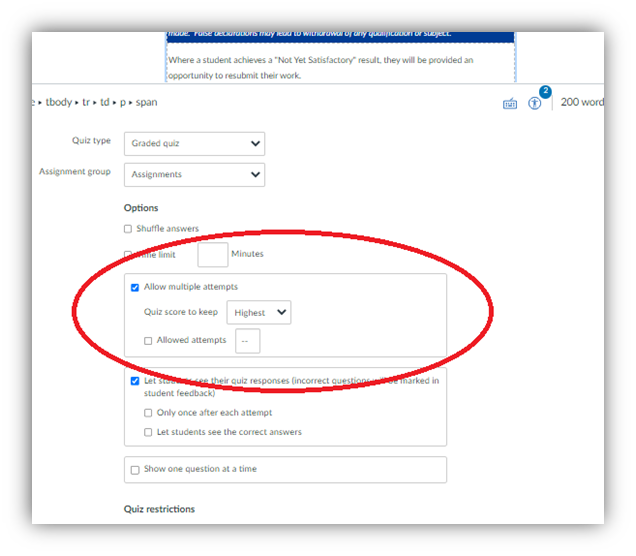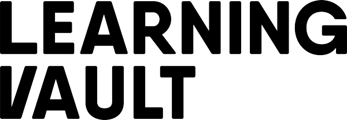This article covers the steps to take to allow unlimited or limited attempts.
Both types of assessments in Canvas can have the attempts limited. Click into the assessment in question by navigating to ‘Assessments’ in the unit (course). Select the assessment and click into ‘Edit’.
Ensure that the assessment has Unlimited Attempts selected.
Assignments will look like the below:
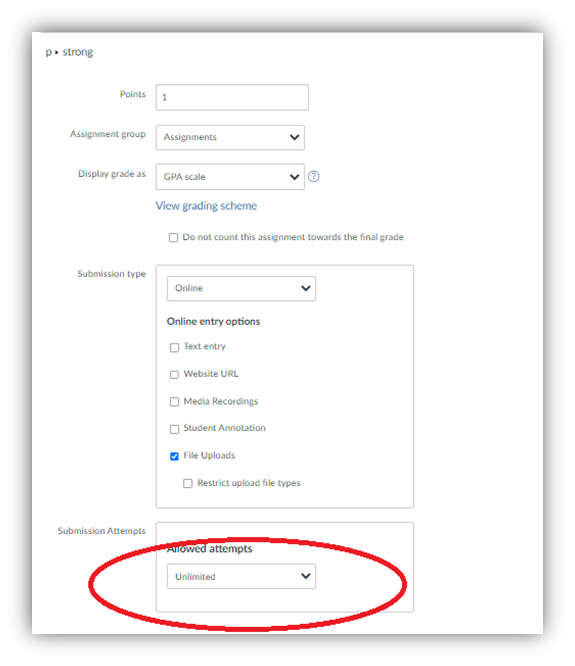
Quizzes will look like this: