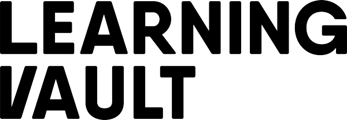This article will address how to access social media reports from the platform, guiding you through the process of retrieving insights on engagement, reach, and performance across various channels.
Recipients can share their digital credentials across social media platforms, via URL with employers, recruiters and other persons, or integrate with their personal Apple and Google wallets. Each share acts as a brand awareness tool for the issuing organisation.
The following report will give insights into credential issuance data, shares, and more.
- Log into learningvault.io
- If you initially see the ‘Recipient’ view of the platform, click on ‘Recipient’ in the top right-hand corner to switch to the ‘Administrator’ view.
- Refer to the sidebar of options and select the ‘Reporting’ dropdown.
- Select ‘Social’
- You will have the option to select the organisation or issuers which you wish to pull data for.
- After selecting the relevant filters such as date range, sorting category, e.g. ‘clicks’, etc. you will receive a full report on data around your recipient’s engagement with their credentials.
These reports can help you communicate your ROI based on brand awareness through shares.