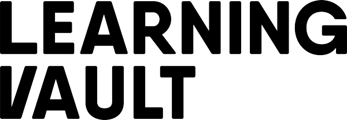Steps in creating a PAT to enable integration between learingvault.io and the credential-issuing platform
We strongly recommend that you provide us with an administrator email account to generate your token. The reason for this being that the permissions associated with your role are embedded in the token.
The other thing to note is that if an account is deactivated at a later point in time, the token created will consequently be invalidated which in turn severs the ability for your system to gain access to Learning Vault.
How to generate a PAT (Personal Access Token)
Ensure that you have been granted Admin access and the email address used to log in belongs to the party managing Personal Access Tokens moving forward.
Log in to Learningvault.io.
Access side bar menu and expand Issuing Credentials
Click on API
A pop-up box will appear, and you will then need to select Generate Personal Access Token
The below pop-up box will appear you will be required to name the personal access token to be generated.
You will then need to return to the system that you are using and input the API into your system for integration.
For further support feel free to contact our team on support@learningvault.io