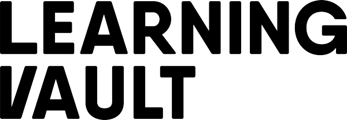This article covers how to create a sub-organisation. This includes the hierarchy of your organisation and how to create new sub-organisations.
- Log in to the learningvault.io website.
- If you initially see the user view of the digital badging skills wallet, click on "User"in the top right-hand corner to switch to the administrator view.
- Click on the "Organisations and Groups"
- Review the hierarchy of your organisation, including any sub-organisations that already exist.
- To add a new sub-organisation, click the "Add organisation" button in the main/parent organisation section.
- Type in the name and a description of the new sub-organisation.
- Select "Save" to create the new sub-organisation.
By following these steps, you'll be able to create a new sub-organisation within your existing hierarchy on Learning Vault.
As an additional resource click here through to our video tutorial