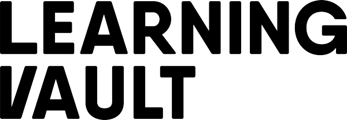In this article you learn the various ways that you can share your digital credentials to Facebook. With the tips from this article, we will have you sharing your credentials to your social network in no time!
- Log in to the learningvault.io webpage
- From the main page of your backpack, select the credential you want to share on
- Click on the "Flip Credential" arrow to see the reverse side of the credential.
- Select the "Share" icon to view multiple ways to share your credential.
- Select the Facebook icon and log in to your Facebook account.
- Choose whether you want to share the credential to your news feed, story, or both.
- Alternatively, select the "View Credential" option to see the web page that your
audience will see when sharing. On this page, you can share your credential to over 100 social media platforms, including Facebook. Click on the Facebook icon and choose whether you want to share to your news feed, story, or both - Another way to share your credential is by clicking the "Share URL" button and copying the link to your Facebook timeline's status bar.
- Once you've selected your preferred sharing method, follow the prompts to share your credential to Facebook.
As an additional resource click here through to our video tutorial