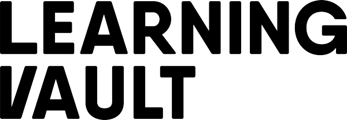How do I share my credential or certificate to Instagram?
This article covers how to share your credential or certificate to your Instagram account. This includes how to share your credential or certificate as a post, a story, and where to link your badge URL.
- Log in to your learningvault.io webpage from your mobile device
- Select the badge you want to share on Instagram.
- Click on the flip credential arrow to see the reverse side of the credential.
- Click on the "Share credential " button and copy the badge URL.
- To add the image as a story on your Instagram account, select the plus button in
- the top right-hand corner again and change the option to "Story".
- Follow the prompts to share the badge to your story.
- Paste the badge URL into the URL section of your profile page by selecting
- "Edit Profile".
- Select the link in your profile page to take you to your credentials page.