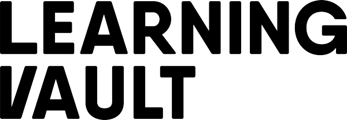This article covers how to share your credential or certificate as a post on LinkedIn. With the tips from this article, we will have you sharing your digital credential or certificate to your professional network in no time
- Log in to the learningvault.io webpage.
- Navigate to your digital skills wallet and select the credential that you would
- like to post on LinkedIn.
- Click on the flip credential arrow to see the reverse side of the credential.
- Select the “Share credential” button.
- Choose the LinkedIn icon and log in to your account when prompted.
- Click on the LinkedIn icon on this page to share your credential in multiple ways.
- Choose to share your credential as a post, send it as a private message, or both.
- Finally, click on the “Share URL” button and copy the link to your credential webpage.
- Paste this link directly into the post section of your LinkedIn news feed.
Your credential is now shared on LinkedIn and visible to your professional network.