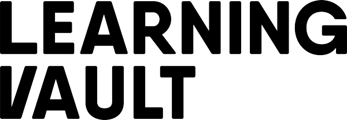This article covers the important steps to take when you have received your first digital credentials It will cover where to find your credentials how you can sign up, as well as where you can view and interact will all your digital credentials.
- Check the email address where your credential will be sent. Your credential will be issued to the email address that you used to register, enrol, or complete the activity.
- Look for your credential email. Once you receive the email, scroll down and click on the "View my credential" This will take you to the LearningVault.io webpage.
- Enter your details to sign up for your free personal backpack account. Make sure to use the same email address that your credential was issued to.
- Read the terms and conditions and privacy policy before proceeding.
- After reviewing the terms and conditions and privacy policy, click the "Sign up for free"
- Check your email inbox for a confirmation email from LearningVault.io. Click the link provided in the email or copy the link and paste it into a new browser window.
- Once you've confirmed your email address, you'll be taken to the main page of your personal Learning Vault backpack where you can view and interact with your first digital credential.
As an additional resource click here through to our video tutorial