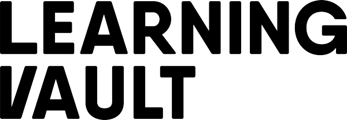The following are the steps to follow as a student to be able to log in and access units on canvas
There are 2 separate ways that a student can be added to a course:
- SIS import: this is done by an instance site administrator and is completed by SIS import through a .CSV file. Here the email address and password are created in the system. The email address is automatically considered validated.
- Manual addition to a course: Here a Teacher or Sub-account Admin can create the student or teacher. This will generate an email (depending on the canvas update, it may send 2 emails) to the student or teacher asking to validate the email address of the user. This needs to be done for the student to continue to have access to the course. At the time of writing this, Canvas allows the student initial access, but will block repeated access after the 1st access to the site.
A student can check if their email address has been validated by navigating to ‘Account’ > ‘Settings’ tab. The ‘Email Addresses’ section will either display a star next to your email address or an exclamation mark. If there is an exclamation mark, you can click on this to re-send the verification email. If a student is unable to access this, a member of the LV staff can act as the user, navigate to the settings and send the email on their behalf.