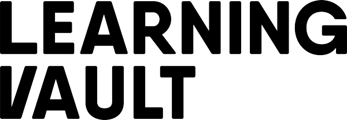Following these steps will ensure you are able to access VETtrak support efficiently. If you encounter any issues during the process or require additional help, you can reach out to the support team via the new portal or by phone.
Steps to Access VETtrak Support:
Visit the New Support Portal:
The VETtrak support portal is now hosted on Salesforce. To access it, go to the following link: https://help.vettrak.readytech.io/s/.
Log In and Sign Up:Since the support portal has transitioned to a new system, you will need to create a new account. Follow these steps:
- Click the "Log in" button on the portal page.
- Once logged in, select "Sign Up" to create a new account.
- Complete the registration process by providing the required details.
Receive Account Details:
After completing the sign-up process, you will receive your account details via email. These details will allow you to access the portal and submit support tickets.
Logging a Support Ticket:
Once you’ve logged in, you can submit a support request through the portal. You will be able to track your requests and communicate directly with VETtrak’s support team.
Alternative Support Contact:
If you encounter any issues or prefer to speak with someone directly, you can contact VETtrak support by calling 1800 838 872. Support tickets can also be logged via phone if needed.