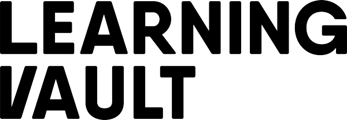This article covers the different ways that you can share your badges to your Hy.page account. This will allow you to share a collection of badges anywhere online with just your Hy.page URL.
- Log in to the learningvault.io webpage.
- Select the credential that you would like to share to your Hy Page profile.
- Click on the flip credential arrow to see the reverse side of the credential.
- Go to your Hy Page profile and click on the "New Project"
- Type in the name of the project and click "Save and Next".
- Select "Add Link" and choose the regular link option.
- Click "Done" and then go to the "View Page" option to view the links you've listed
- on your Hy Page.
- Click the credential button to ensure that you have linked the correct badge.
- Paste the link on your Hy Page as a new link.
- Use your Hy Page URL to share your credentials anywhere online.
- Another way to share your credential is by selecting the "View Credential" option and
As an additional resource click here through to our video tutorial