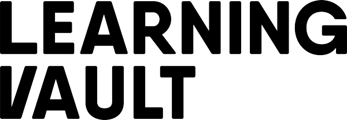You have now successfully integrated our technology into your system. It’s time to learn what it can do and how to work with it on a day-to-day basis. Let’s start by setting up, viewing and managing users for your organisation.
- Log into learningvault.io
- If you initially see the ‘Recipient’ view of the platform, click on ‘Recipient’ in the top right- hand corner to switch to the ‘Administrator’ view.
- The ‘Users’ tab on the left-hand side of the screen will display names, emails, dates, and roles of individuals with administrative capabilities on the platform for your organisation.
- To create a new user, fill in their email address, first name, and last name. The username will automatically populate with the advisable email address.
- Choose the user’s role from the available options
- Administrator
- Credential Creator Credential Issuer
- Credential Drafter Recipient
- View Only
The new user will receive an email notification to activate their account and gain access to the platform.